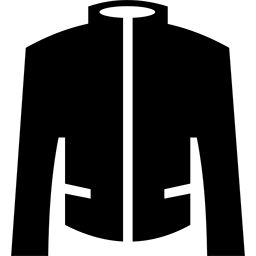 Jackett
Jackett
API 密钥:
安全风险:您的实例已启用外部访问,但未设置管理员密码。
Jackett 的独立版本现已推出 - 可以不用Mono版了
要升级到独立版本的Jackett, 点击这里 来看安装指南. 升级很简单, 只要下载对应的程序, 你的配置不会改变. 好处: 更高效, 更稳定并且不依赖Mono.
要升级到独立版本的Jackett, 点击这里 来看安装指南. 升级很简单, 只要下载对应的程序, 你的配置不会改变. 好处: 更高效, 更稳定并且不依赖Mono.
配置索引器
在 Sonarr 或 Radarr 中添加 Jackett 索引器
- 去设置 > 索引器 > 添加 > Torznab > 自定义.
- 点击相应的 按钮并将其粘贴到 Sonarr/Radarr 的URL字段中.
- API 密钥请使用 .
- 通过 (动漫)分类 选项设置正确的类别ID. 请查看 Jackett 索引器设置来查看所有支持的类别
在 CouchPotato 中添加 Jackett 索引器
- 去 设置 > 搜索器.
- 启用TorrentPotato.
- 点击相应的 按钮并将其粘贴到 CouchPotato 的主机字段中
- Passkey请使用 . 并保持用户名字段为空.
将 Jackett 索引器添加到 RSS 客户端(RSS feed)
- 点击对应的 按钮并将其粘贴到 RSS 客户端的 URL 字段中.
- 你可以调整 q(搜索关键字) 和 cat(分类) 参数. 比如 ...&cat=2030,2040&q=big+buck+bunny 会搜索 Movies/SD (2030) 和 Movies/HD (2040) 中的 "big buck bunny" (请在索引器设置里查看所有可用分类).
Jackett 配置
管理员密码:
基本路径覆盖:
基本URL覆盖:
服务器端口:
Blackhole目录:
代理类型:
警告: 代理可能会泄漏请求, 推荐使用VPN.
代理网址:
代理端口:
代理用户名:
代理密码:
外部访问:
本地绑定地址:
允许跨域:
禁用自动更新:
更新到预发布版本:
更详细的日志:
启用缓存(推荐):
缓存 TTL(秒):
缓存每个索引器的最大结果:
FlareSolverr API 网址:
FlareSolverr 最大超时 (毫秒):
OMDB API 密钥:
OMDB API 网址: